Example Package Wizard (setup) Visual Basic 6.0
All you need is Microsoft Visual Basic 6.0, Visual Basic Project, Form, Module, Class Module, Design succeeded in compiling to file.Exe 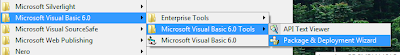
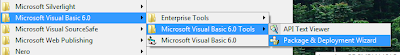
1. Run Programs - Microsoft Visual Basic 6.0 - Microsoft Visual Basic 6.0 Tools-Package Deploymend
Wizard
2. Browse to the Machine folder you have a Visual Basic Project3. Click Button Package
4. EXE files look for the results of the Project which you made Use Browse to search, to find
5. Next do not select another option
6. You have chosen to creat a setup that will be used to install your exe program in the machine computer
Next
7. Procedures of the files that will be included by way of Choice or the Add Click Next Continue to
choose how many follow-Folder for storage - follow continue until the Finish





Tidak ada komentar:
Posting Komentar
Comment please