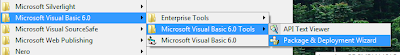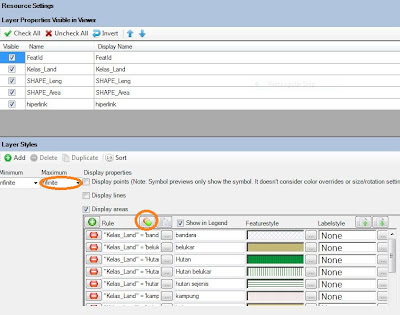This program is made by Visual Basic Application (VBA) and this is integrated with Autodesk Map .
Why Calculator Cadaster made?
Why Calculator Cadaster made?
We make also the exe files in the form of remembering the many enthusiasts who want to enjoy these applications but only 200 action after it could not be used anymore! except if you want to get a license in order to study
This application is suitable for processing measurement data Cadastral Traverse a closed or open by bonding two coordinate points and able to process 300 station correspond to the version you have. (Version free)
Compare with the processing of survey data mapping the other!
This program:
• Just for your entry in the field reading, reading Horizontal, Vertical
• No need to compile more data between the angles and corners detail a transverse,
• Not thinking outside corner angle or angles in
• No longer think rotates clockwise or counterclockwise your tranverses
• You can plot the results and can also direct the data processing.
Install in Your Machine Computer
1. The program runs well on Windows XP Service Pack 2 ,Autodesk Map . In Windows Vista
no having trouble drawing polygons, In windows 98 you do not install
2. Make new folder "C: / Program Files / jebengsoft"3. UnZIP these macros to file" C: / Program Files / jebengsoft"
4. Copy the file rphj.dll on ../Windows/system32
5. Make new folder "C:\jebengsoft" for saving data
6. Copy file langkapura, franky to c:/jebengsoft
Be careful when doing unload, are advised not to do any file deletion.
DOWNLOAD VBA Here
http://www.youtube.com/watch?v=T84qBPkCcL4